
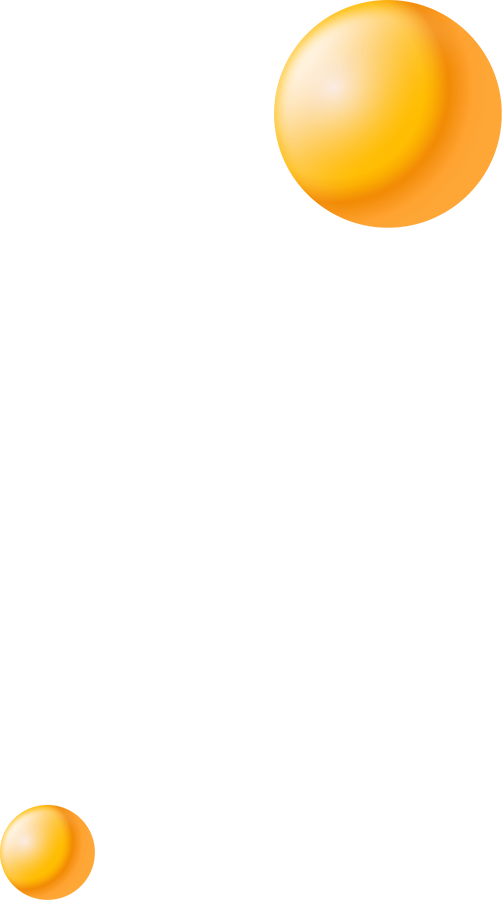
These smart little cards can be used at millions of places that accept Visa or Mastercard, online and in-store.
Choose from four designs online or purchase your Visa gift card from physical retailers throughout the country. Simple and fuss-free, load your Visa gift card with your desired amount (any amount between $25 and $1,000) and gift away!
Corporate personnel looking for the perfect business reward can personalise any of our base card designs with their company logo and a 24-character message. Show appreciation for your employees or longstanding customers with a customised Visa gift card.

Convenient and handy, shopping with a Prezzy card is like shopping with a credit card. Enjoy easy, seamless payments wherever Visa contactless payments are accepted in-store or online.
Shopping with Prezzy card is much the same as shopping with a credit card. When shopping online, enter your card number, expiry date and 3-digit CVV2 code. For in-store purchases, use the ‘credit’ button then sign the receipt. There is no PIN.
A Prezzy card can’t be used after the expiry date printed on the front of the card. Unused value remaining on expiry will automatically be forfeited. Take a note of the date and get shopping!

Your card is sealed in a cardboard carrier for your security. To be able to unlock, register or spend your Prezzy card you will have to open the carrier to find your Prezzy card inside.
To open, simply tear the cardboard carrier along the perforated edge to find your credit card sized Prezzy card inside. Once you have the Prezzy card, you can discard the cardboard carrier and start spending!

Setup is easy. Here is how to get stared.
iPhone
Apple Watch
If you received your Prezzy card in the mail, it’s probably locked. You must unlock your card before you can use it. To do this, you will need the four digit number selected when the card was purchased by the person who gave it to you.
You can purchase a card online or from one of our many retail partners.
Each card can be loaded with any amount between $25 and $1,000. Your order can’t exceed more than $5,000, this excludes the value loaded on the card(s), the card fee, GST and postage and handling.
If you received your Prezzy card in the mail, it probably hasn’t been unlocked. You must unlock your card before you can use it. To do this, you will need the four digit number selected when the card was purchased by the person who gave it to you.
By registering your card we'll have a record of you and your card details. This will also give you access to two key benefits: you will be able to lock the card and apply for a replacement if it is lost and you will be able to see a full transaction history.
If you are having difficulty making a purchase online using a physical Prezzy Card, this may be because you have not yet registered the card. Simply register here using your card information. If you have already done this, and are still having trouble, please contact our team at corporateprezzy@epayworldwide.co.nz.
When reaching out to our team via email, it is imperative that you do not include any sensitive information, including the 16-digit card number on the front of the card, CVV, or expiration date. Your cooperation in this matter is greatly appreciated.
© 2025 All rights reserved